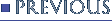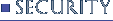 |
|
 |
The first line of defence is usually your browser, make sure that your browser settings allow easy access to sites you use regularly and block potentially harmful sites from downloading suspicious software and redirecting you to unsavoury sites. To do this successfully you must look at your Internet Settings. These can be found by navigating to the 'Control Panel' ( Start/ Settings/ Control Panel) select 'Internet Options' from the list or icons or by opening Internet Explorer (Tools tab and scroll to last item on the drop down menu 'Internet Options') Your computer comes 'set-up' with the 'default' settings. The programs you add to your computer may need to have the 'custom' settings. Any changes you make should be noted to easily correct any mishaps. |